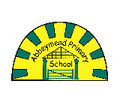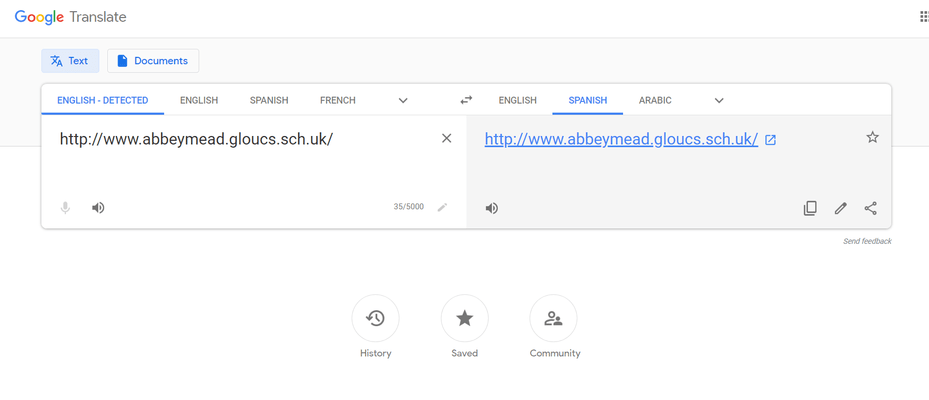Translation
Website translation
- Open a web browser and go to google.com. You don’t need a Google account to access it, because it’s free to all.
- In the text box on the left, type in the entire URL (including the http://) of the website you want to view.
- On the right, choose the language you want to see the website in.
- Click Translate.
Figure 1: Translating a Web site.
The translated website appears. You can browse the entire website in that language by clicking links on the site — as long as you stay within the Google Translate user interface.
Mead Road, Gloucester, Gloucestershire, GL4 5YS
Tel: 01452371710
Email: secretary@abbeymead.gloucs.sch.uk